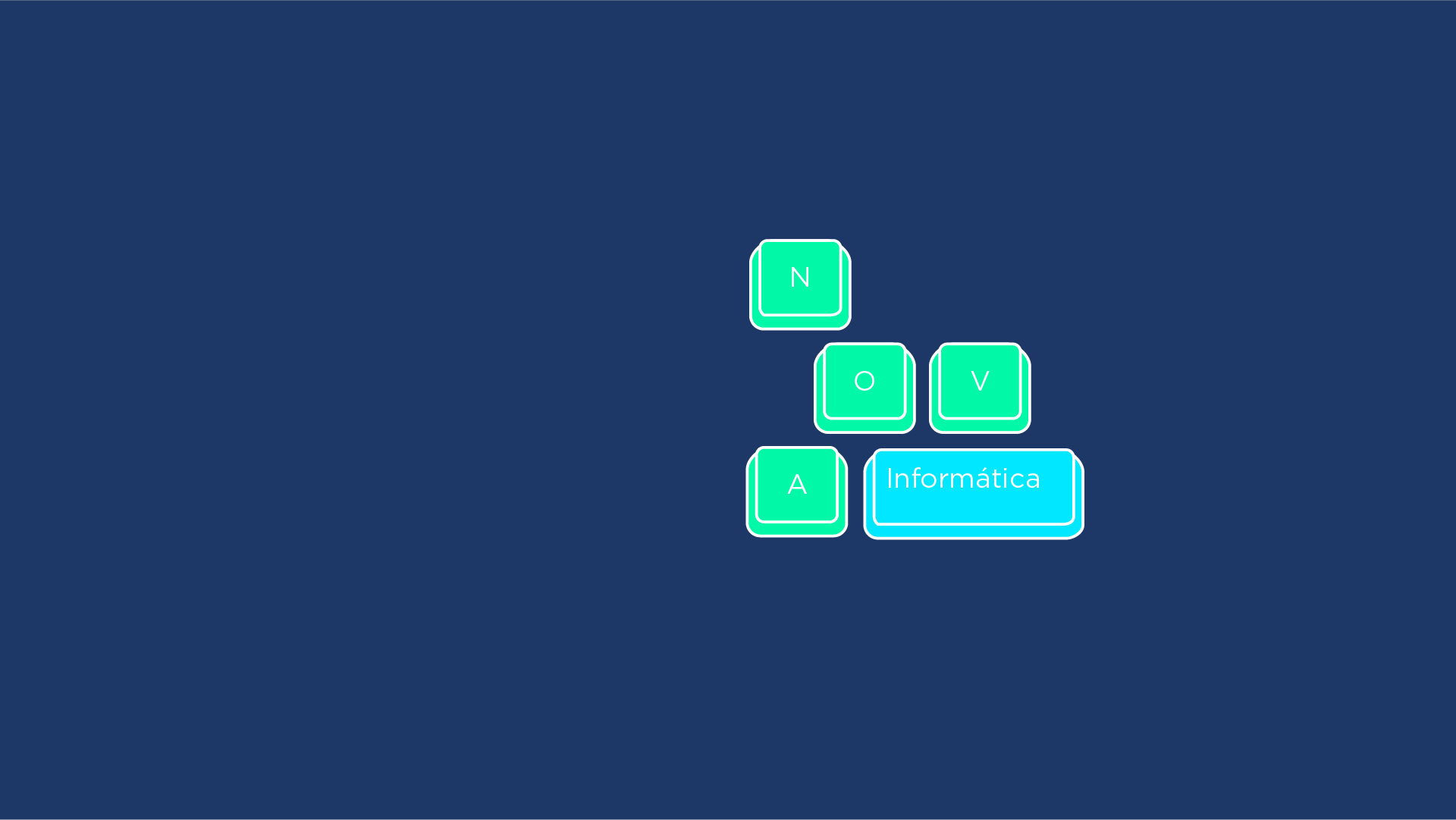IT Services
General information
Services
- Access to scientific articles
- Copying / Printing / Scanning
- Institutional email
- Microsoft 365
- NOVA FCSH mobile app
- IT helpdesk support
- Survey hosting
- Turnitin
- Videoconference
- Workshops for researchers
- VPN
- Websites hosting
- Wireless eduroam access
Institutional platforms
Helpdesk – Avenida de Berna
E-Mail: helpdesk@fcsh.unl.pt
Building D, room D005
Ext. 31291
Helpdesk – Colégio Almada Negreiros
E-Mail: helpdesk@fcsh.unl.pt
Room 206 (2nd floor)
Ext. 40203
Classroom support (Av. Berna) – apoio.salas@fcsh.unl.pt | Mobile 910 153 221 (8h-14h) and 926 005 828 (14h-20h)
Classroom support (CAN) – apoiosalascan@fcsh.unl.pt | Mobile 910 137 124 (8h-14h) and 926 005 852 (14h-20h)
Videoconference support – videoconferencia@fcsh.unl.pt | Ext. 31904 | Mobile 910140097
Infordocente – apoiononiodocentes@fcsh.unl.pt
Inforestudante – apoiononio@fcsh.unl.pt
Moodle – apoiomoodle@fcsh.unl.pt
Turnitin – turnitin@fcsh.unl.pt
Núcleo de Desenvolvimento Digital da Investigação – nddi@fcsh.unl.pt | Ext. 40101
Websites hosting – alojamentos@fcsh.unl.pt

FCSH ID Account and institutional platforms
NOVA FCSH provides all its members with an FCSH ID account, which grants access to multiple services and platforms. Learn how to obtain it and discover which services are available.
We’re Always Connected! Cybersecurity best practices
Have a safe experience on your computer and mobile phone. On this page, learn about the types of attacks and who the attackers are. See the measures you can take.

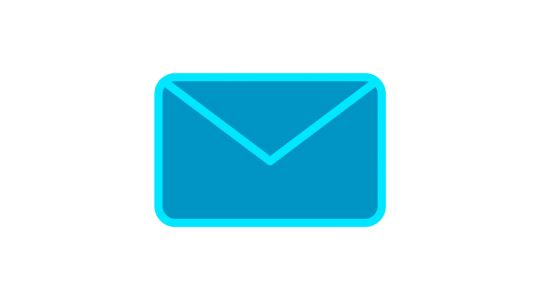
Institucional Email
Members of NOVA FCSH have an email account with the domain @fcsh.unl.pt (for permanent staff and services) or @campus.fcsh.unl.pt (for other accounts). The Faculty’s email system uses Google Workspace for Education.
IT Support and Classroom Assistance
The Division of IT and Digital Transformation provides a helpdesk service in Building D, and its data center is available to host WordPress sites for the entire community — from projects or research units to faculty members and students.


Eduroam Access
Eduroam is an inter-university network that provides internet access at most Portuguese and European universities, always using your FCSH ID account credentials.
Microsoft 365 account
Members of NOVA FCSH have an institutional Microsoft 365 account, which allows them to download and use copies of Office 365 for free on various operating systems, as well as other Microsoft applications such as OneDrive.


Access to e-Books and Scientific Articles
NOVA FCSH provides access to dozens of e-books, thousands of scientific articles in digital format, and reference databases.
Website Hosting
Members of NOVA FCSH can freely host at NOVA FCSH datacenter related to their academic activity, aswell as research project and scientific resource websites.


Workshops for researchers
The Digital Teaching and Services Development Unit (NDDI) regularly organizes workshops on Research Data Management. Check the calendar and register.
Copying, Printing and Scanning
NOVA FCSH’s copying, printing, and scanning system allows printing via email or web platform, as well as topping up credit through MB Way.